前言
此PHP源代码是我仿人皇格格的模板写的,喜欢的自己拿去开发,API是免费的我会给链接
大佬勿喷
图片预览
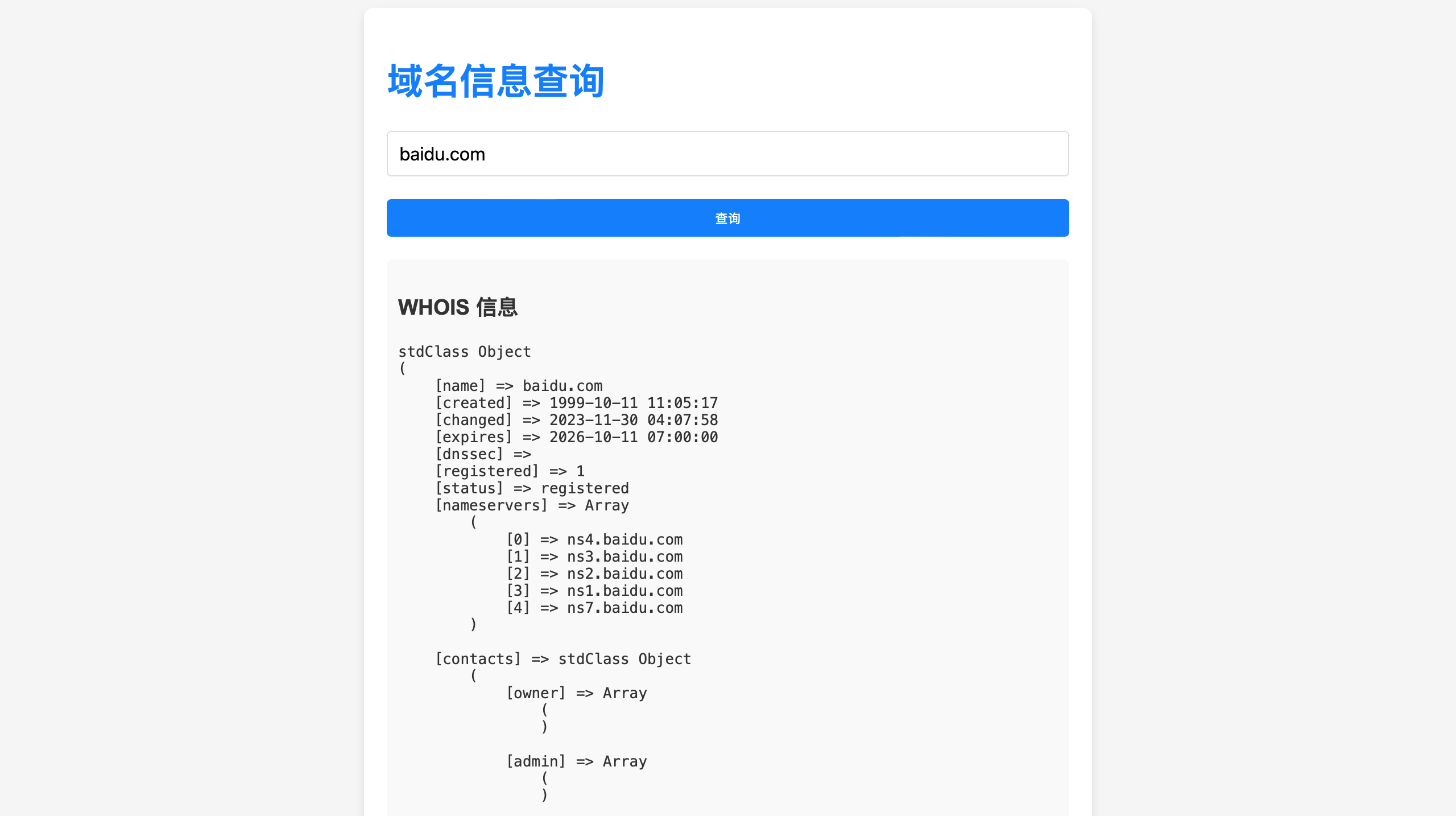
API地址
API链接https://jsonwhoisapi.com/
PHP代码
<?php
/*
*by pxxox(星云)
*Email pxxox@qq.com
*免费的API申请地址 https://jsonwhoisapi.com/
*/
require_once 'vendor/autoload.php';
//ID和key自己去https://jsonwhoisapi.com/获取
$customer_id = '填ID';
$api_key = '填KEY';
Unirest\Request::auth($domain, $api_key);
$headers = array("Accept" => "application/json");
$domain = isset($_GET['domain']) ? $_GET['domain'] : 'baidu.com';
$url = "https://jsonwhoisapi.com/api/v1/whois?identifier=" . $domain;
$response = Unirest\Request::get($url, $headers);
?>
<!DOCTYPE html>
<html lang="zh-CN">
<head>
<meta charset="UTF-8">
<meta name="viewport" content="width=device-width, initial-scale=1.0">
<title>Domain Information Lookup</title>
<style>
body {
font-family: Arial, sans-serif;
background-color: #f5f5f5;
color: #333;
}
.container {
max-width: 600px;
margin: 0 auto;
padding: 20px;
background-color: #fff;
border-radius: 8px;
box-shadow: 0 4px 8px rgba(0, 0, 0, 0.1);
}
h1 {
color: #007bff;
}
input[type="text"],
select {
width: 100%;
padding: 10px;
margin-bottom: 20px;
border: 1px solid #ddd;
border-radius: 4px;
box-sizing: border-box;
font-size: 16px;
}
input[type="submit"] {
width: 100%;
padding: 10px;
background-color: #007bff;
color: #fff;
border: none;
border-radius: 4px;
cursor: pointer;
}
input[type="submit"]:hover {
background-color: #0056b3;
}
.card {
margin-top: 20px;
padding: 10px;
background-color: #f9f9f9;
border-radius: 4px;
}
</style>
</head>
<body>
<div class="container">
<h1>域名信息查询</h1>
<form method="get">
<input type="text" name="domain" value="<?php echo htmlspecialchars($domain); ?>" placeholder="输入域名">
<input type="submit" value="查询">
</form>
<?php if ($response->code === 200): ?>
<div class="card">
<h3>WHOIS 信息</h3>
<pre><?php print_r($response->body); ?></pre>
</div>
<?php else: ?>
<p>错误: <?php echo $response->code; ?></p>
<?php endif; ?>
</div>
</body>
</html>部署教程
使用 Unirest 库创建一个使用 Whois API 的 PHP 网页
确保您已安装【Unirest PHP库】(https://github.com/Mashape/unirest-php)。您可以使用Composer安装它
SSH安装命令:composer require mashape/unirest-php
安装好Unirest后创建一个index.php文件把上面源代码添加至文件里
API地址后台获取ID和key把文件的ID和key替换即可
© 免责声明
本帖子内容由用户发布,仅代表发帖人观点,与6ke论坛立场无关。我们不对任何用户生成内容的准确性、完整性、适用性或合法性做出保证。使用本信息的风险由您自行承担。如发现违法违规内容,请立即联系我们。详情请参阅完整的用户协议和隐私协议。


 超级版主
超级版主
